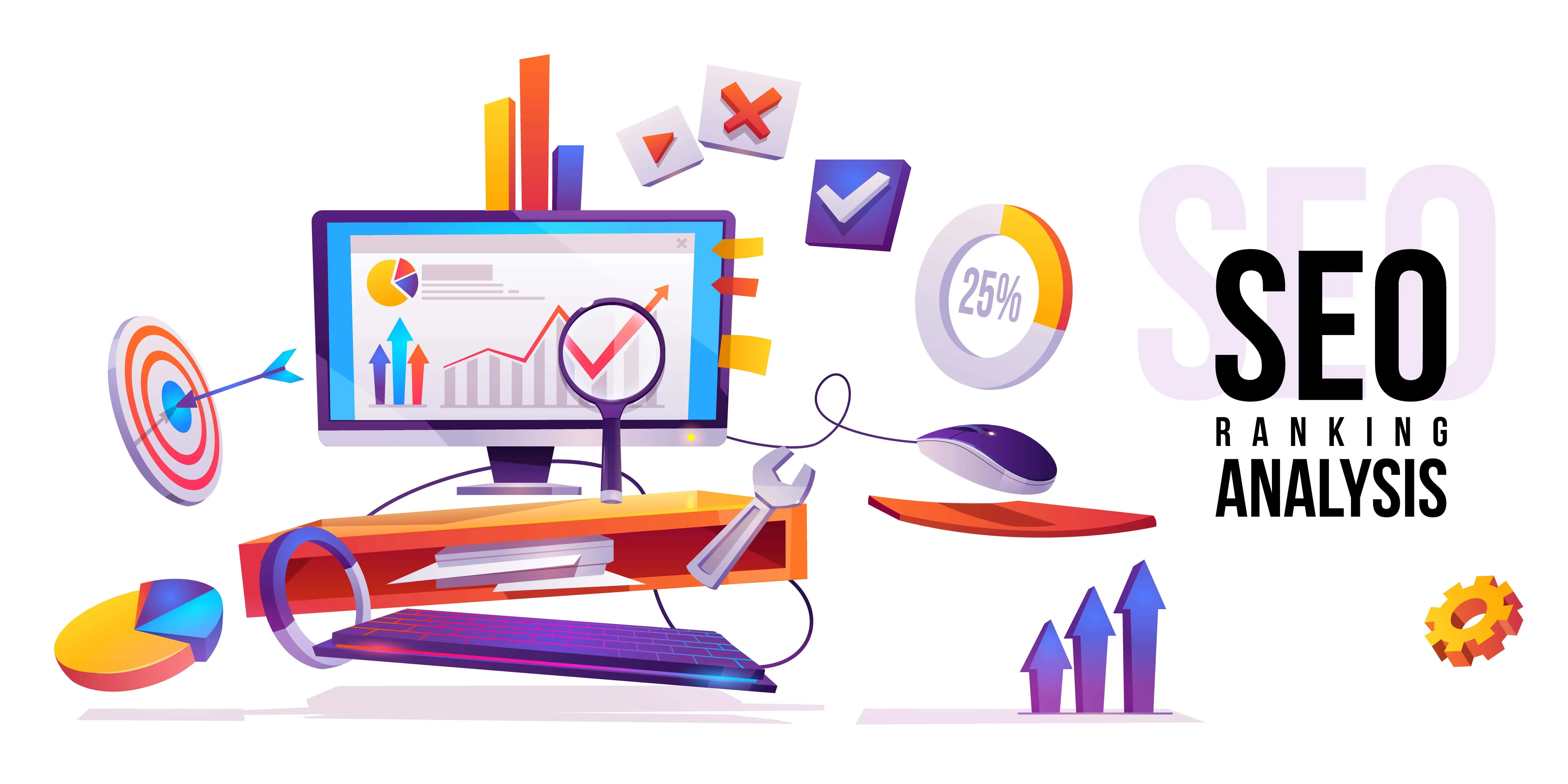YouTube Tag Extractor
YouTube Tag Extractor by SEOTools4U
Welcome to SEOTools4U's YouTube Tag Extractor! Tags are a crucial element for optimizing your YouTube videos, helping to enhance visibility, improve search rankings, and attract the right audience. Our tool makes it easy to extract the most effective tags from top-performing videos, ensuring your content reaches its full potential.
Why YouTube Tags Matter
Tags are metadata that help YouTube understand the content and context of your videos. They play a significant role in:
- Improving SEO: Tags help your videos appear in relevant search results and recommended video lists.
- Boosting Discoverability: Effective tags increase the likelihood of your videos being discovered by viewers interested in your content.
- Enhancing Audience Reach: By using the right tags, you can reach a broader and more targeted audience.
- Increasing Engagement: Well-tagged videos can attract more views, likes, comments, and shares.
How to Use SEOTools4U's YouTube Tag Extractor
Our YouTube Tag Extractor is designed to be user-friendly and efficient. Follow these steps to get started:
- Access the Tool: Visit SEOTools4U YouTube Tag Extractor.
- Enter the Video URL: Input the URL of the YouTube video you want to analyze.
- Click Extract: Hit the "Extract" button to retrieve the tags used in the video.
- Review and Copy: Review the extracted tags and copy the ones you want to use for your videos.
- Optimize Your Videos: Implement these tags in your video uploads to improve SEO and visibility.
Key Features of Our YouTube Tag Extractor
- Easy Extraction: Quickly extract tags from any YouTube video URL.
- Relevant Keywords: Identify tags that top-performing videos are using.
- User-Friendly Interface: Simple and intuitive design for ease of use.
- Free Access: Use the tool for free without any hidden costs or subscriptions.
- SEO Optimization: Gain insights into effective tags to boost your video’s search ranking.
Benefits of Using SEOTools4U's YouTube Tag Extractor
- Save Time: Quickly find and copy tags without manual research.
- Enhance SEO: Use proven tags to improve your video’s SEO performance.
- Increase Views: Attract more viewers by using tags that resonate with your target audience.
- Stay Competitive: Keep up with trending and effective tags in your niche.
- Improve Engagement: Boost interactions by reaching viewers interested in your content.
Tips for Effective Tagging
- Use Relevant Tags: Ensure tags accurately represent your video content.
- Include Long-Tail Keywords: Use specific phrases to target niche audiences.
- Mix Popular and Niche Tags: Combine high-traffic tags with niche-specific ones for balanced reach.
- Regularly Update Tags: Stay current with trends and update your tags accordingly.
- Analyze Competitors: Extract tags from successful videos in your niche for inspiration.
Common Mistakes to Avoid
- Overstuffing Tags: Avoid using too many tags as it can confuse the algorithm.
- Irrelevant Tags: Don’t use tags that are not related to your content.
- Ignoring Trends: Keep up with the latest trends to ensure your tags are effective.
- Neglecting Analysis: Regularly analyze the performance of your tags and adjust as needed.
Frequently Asked Questions (FAQs)
Q: Is the YouTube Tag Extractor tool free?
A: Yes, SEOTools4U offers this tool for free to help you optimize your YouTube videos.
Q: Can I extract tags from any YouTube video?
A: Yes, you can extract tags from any public YouTube video by entering its URL.
Q: How often should I update my video tags?
A: It’s good practice to update your tags regularly, especially when new trends emerge in your niche.
Optimize your YouTube content effortlessly with SEOTools4U's YouTube Tag Extractor. Visit SEOTools4U YouTube Tag Extractor today to enhance your video’s reach and performance.
SEOTools4U - Your Ultimate Source for Free SEO Tools